FAQ
- What is the difference between Ant Design React and Ant Design Pro?
- How do I use Ant Design Pro?
- Can I use Ant Design Pro in a production environment?
- How do I update Ant Design Pro?
- How do I request a menu from the server?
- How to use Conventional Routing?
- How to use mock data after build?
- How to close page permission control
- How do I modify the default webpack configuration?
- How do I add babel plugins?
- How do I use static resources such as pictures?
- Why is there a
#character in my url? How do I get rid of? - How do I proxy the server url?
- How do I add scss support?
- I'm getting a git commit error. How do I fix it?
- How do I stop the browser from opening automatically on
npm start? - Does Ant Design Pro support internationalization?
- Npm installation of puppeteer is failing
- Is english documentation available?
- After Ant Design Pro upgrades from 1.X to 2.X and after version, page layout components (such as BasicLayout) are reloaded when the page is redirected (redirect)
- Some component languages cannot be switched when switching languages
Before you ask a question, please check the following FAQ.
Ant Design Pro is developed upon Umi, please seach in Umi FAQ first.
What is the difference between Ant Design React and Ant Design Pro?
It can be understood that Ant Design React is a set of React component libraries, and Pro is a complete front-end scaffolding using this set of component libraries.
How do I use Ant Design Pro?
Please read the document Getting Started, and Ant Financial users please read Getting Started (Ants Financial User).
Can I use Ant Design Pro in a production environment?
Of course you can! Ant Design Pro is based on the latest antd version. There are currently multiple middle and backend projects in use.
How do I update Ant Design Pro?
- Upgrade the
antdversion separately for updating the base components. - Compare the differences between different Ant Design Pro versions and manually modify the local configuration.
- You can also try merging remote branches:
git pull https://github.com/ant-design/ant-design-pro(note that you need to resolve conflicts yourself). - Copy the latest typical template directly on GitHub.
How do I request a menu from the server?
Just update menuData in models/menu, which is a json array. Just the server returns a json of similar format.
You need to update menuDataRender prop in src/layouts/BasicLayout.tsx as below, fetch menuData from your service.
const [menuData, setMenuData] = useState([]);
useEffect(() => {
// just for sample
// please use dva dispatch or umi-request in real world
fetch('/api/example.json')
.then(response => response.json())
.then(data => {
setMenuData(data || []);
});
}, []);
...
return (
<ProLayout
...
menuDataRender={() => menuData}
...
/>
);The above menuData definite is MenuDataItem.
[
{
path: '/dashboard',
name: 'dashboard',
icon: 'dashboard',
children: [
{
path: '/dashboard/analysis',
name: 'analysis',
exact: true,
},
{
path: '/dashboard/monitor',
name: 'monitor',
exact: true,
},
{
path: '/dashboard/workplace',
name: 'workplace',
exact: true,
},
],
}
....
]Note that path must be defined in config.ts. (All you need in Conventional Routing is the correct page.)
How to use Conventional Routing?
Sometimes you may not want to use config/config.ts. Then you can consider umi's Conventional Routing.
Specific how to use convention routing in pro, you can see this commit.
Note: Conventional routing is easier to control menus and privileges, but requires that all menus must declare privileges, otherwise they can be accessed through direct access to urls.
Conventional permission declarations are interesting. You can declare that all pages except one page need admin access to filter all urls.
How to use mock data after build?
You can use umi-serve,Install umi-serve in the project or globally.
$ yarn global add umi-serve
or
$ yarn add umi-serve -DRun umi-serve in the project root directory
$ umi-serve
┌────────────────────────────────────────────────────┐
│ │
│ Serving your umi project! │
│ │
│ - Local: http://localhost:8001 │
│ - On Your Network: http://134.160.170.40:8001 │
│ │
│ Copied local address to clipboard! │
│ │
└────────────────────────────────────────────────────┘Modify the request address in the project,such as http://localhost:8001/api/users
[
{
"key": "1",
"name": "John Brown",
"age": 32,
"address": "New York No. 1 Lake Park"
},
{
"key": "2",
"name": "Jim Green",
"age": 42,
"address": "London No. 1 Lake Park"
},
{
"key": "3",
"name": "Joe Black",
"age": 32,
"address": "Sidney No. 1 Lake Park"
}
]Note: If there is no global installation, but only in the project, add the umi-server command to the script of package.json.
Note: Proxy is not valid after build. Do not configure request
http://localhost:8001/api/usersin proxy,when http requests, access the address directly.For example, add a request prefix uniformly insrc/utils/request.ts.
How to close page permission control
Configurable routing,remove Routes: ['src/pages/Authorized'] configurations in config/config.ts.
{
path: '/',
component: '../layouts/BasicLayout',
- Routes: ['src/pages/Authorized'],
routes: []
...
}Details can be seen PR3842.
Conventional routing, turn off the routing permission plugin.
How do I modify the default webpack configuration?
See roadhog configuration for details.
How do I add babel plugins?
See details roadhog extraBabelPlugins.
How do I use static resources such as pictures?
Absolute paths can be used directly (map support is required). If you want to use local files directly, you can import them as follows.
<img src={require('../assets/picture.png')} />Why is there a # character in my url? How do I get rid of?
Please refer to the deploy document Routing and server integration.
How do I proxy the server url?
Ant Design Pro has built-in umi, umi uses webpack devServer to support the proxy. You only need to configure the proxy property in config.js.As long as the proxy and mock url are different, they can be used at the same time.
{
...
proxy:{
'/server/api/': {
target: 'https://preview.pro.ant.design/',
changeOrigin: true,
pathRewrite: { '^/server': '' }, // /server/api/currentUser -> /api/currentUser
},
},
...
}Enter http://localhost:8000/server/api/currentUser preview in your browser.
How do I add scss support?
Open the sass configuration in .webpackrc, see sass.
I'm getting a git commit error. How do I fix it?

Scaffolding defaults to the eslint code style check. Please follow the prompts and resubmit it, or you can manually check npm run lint.
How do I stop the browser from opening automatically on npm start?
Modify scripts.start in package.json to:
"start": "cross-env BROWSER=none roadhog server",Does Ant Design Pro support internationalization?
This is one of the features of Ant Design Pro. The first version is currently available in Chinese. Internationalization is in our 2.0 plan and will be released soon.
Npm installation of puppeteer is failing
Try using tyarn or setting environment variables to see this issue.
Is english documentation available?
English Documentation will be translated in next couple of monthes, trace ant-design/ant-design-pro#54 and ant-design-pro/issues/120 for more detail.
After Ant Design Pro upgrades from 1.X to 2.X and after version, page layout components (such as BasicLayout) are reloaded when the page is redirected (redirect)
Add disableRedirectHoist: true in config.ts configuration:
export default {
...
+ disableRedirectHoist: true,
...
}这是使用 umijs 框架引入的问题。配置的具体说明参考 umijs 的官方文档说明
More FAQs can be found in Trouble Shooting. If this does not solve your problem, please Report to us.
Some component languages cannot be switched when switching languages
Pro uses context to manage the dynamic switching of the language, which can achieve the effect of no refresh switching language, but some components are better optimized, the context modification does not re-render the component, or the component context like Portal does not exist, so it can't Switch. We can configure the way to reload the page for full re-rendering.
Import { setLocale } from 'umi-plugin-react/locale';
// Set the second parameter to true to force a refresh
setLocale(key, false);