Available Scripts
In the project, you can run these commands:
npm start
Running this script will start the service and automatically open the default browser to display your page. When you re-edit the code, the page will automatically refresh.
npm run build
Running this script will compile your project. You can find the compiled file for deployment in the dist directory of your project.
The compiled file is compressed. If you want to know more detailed information, please refer to build.
If you need to deploy, check out deploy.

npm run analyze
The analysis script does the same thing as the build, but he opens a page to display your dependency information. If you need to optimize performance and package size, you need it.
npm run lint
We have provided a series of lint scripts, including TypeScript, less, css, md files. You can use this script to see what's wrong with your code. In the submission we automatically run the relevant lint.
npm run lint:fix
This script will automatically fix some lint errors. If you are ruined by lint, try it.
npm test
This script will perform a series of tests, including e2e testing. For details, see test.
npm run fetch:blocks
fetch: blocks may be too slow. If you are just looking at the demo, it is recommended to use the complete mode in yarn create umi

npm run i18n-remove
This script will try to delete all the i18n code in the project, which is not good for complex runtime code.